Register
Login
Questionforum signature
1
hey
i just want to know that how to add animated signature like the 1 with animations i have that but i dont know how to add it on my signature
hey
i just want to know that how to add animated signature like the 1 with animations i have that but i dont know how to add it on my signature
i just want to know that how to add animated signature like the 1 with animations i have that but i dont know how to add it on my signature

Hello,
If your forum signature is a GIF, you can upload it here. Embed it into "BBCodes Full linked" then copy the code.
You can paste the link in forum signature tab here and you'll have your forum signature. Just a quick reminder, it would only be animated if it's a GIF clip of a few frames.
Hello,
If your forum signature is a GIF, you can upload it here. Embed it into "BBCodes Full linked" then copy the code.

You can paste the link in forum signature tab here and you'll have your forum signature. Just a quick reminder, it would only be animated if it's a GIF clip of a few frames.
If your forum signature is a GIF, you can upload it here. Embed it into "BBCodes Full linked" then copy the code.

You can paste the link in forum signature tab here and you'll have your forum signature. Just a quick reminder, it would only be animated if it's a GIF clip of a few frames.

Made by
Its still not working yet what to do
Its still not working yet what to do

I also have a .mp4 of it
I also have a .mp4 of it

Hello,
Please upload your gif to this site: Imgur Upload
Then follow these steps:
After you did that and copy the right code go this page: Edit Profile
Don't forget to use the Save Changes button, it will works.
If you need anything else feel free to message me.
Hello,
Please upload your gif to this site: Imgur Upload
Then follow these steps:



After you did that and copy the right code go this page: Edit Profile

Don't forget to use the Save Changes button, it will works.
If you need anything else feel free to message me.
Please upload your gif to this site: Imgur Upload
Then follow these steps:



After you did that and copy the right code go this page: Edit Profile

Don't forget to use the Save Changes button, it will works.
If you need anything else feel free to message me.

Hello AdhiStorm,
If you want to upload the animated version of your forum signature, you first need to convert the file to .gif format if it's in some other format. Then go to www.postimages.org and upload the GIF by clicking on the Upload Images button as shown below.
After the GIF has been uploaded, copy the Direct Link from the list of links.
Then, paste the copied link between [*img][/*img] tags (without the * symbols) in the forum signature section in the Edit Profile page of /web.
If you need any more help, feel free to PM me in /web.
Kind regards,
Nekki
Hello
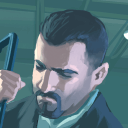 AdhiStorm
,
AdhiStorm
,
If you want to upload the animated version of your forum signature, you first need to convert the file to .gif format if it's in some other format. Then go to www.postimages.org and upload the GIF by clicking on the Upload Images button as shown below.

After the GIF has been uploaded, copy the Direct Link from the list of links.

Then, paste the copied link between [*img][/*img] tags (without the * symbols) in the forum signature section in the Edit Profile page of /web.
If you need any more help, feel free to PM me in /web.
Kind regards,
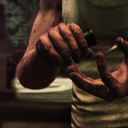 Nekki
Nekki
If you want to upload the animated version of your forum signature, you first need to convert the file to .gif format if it's in some other format. Then go to www.postimages.org and upload the GIF by clicking on the Upload Images button as shown below.

After the GIF has been uploaded, copy the Direct Link from the list of links.

Then, paste the copied link between [*img][/*img] tags (without the * symbols) in the forum signature section in the Edit Profile page of /web.
If you need any more help, feel free to PM me in /web.
Kind regards,

Use this tool to convert it and afterwards follow nekki's instructions.. I do want to add that there are limitations when it comes to resolution of said animation so it may not display as desired
“I also have a .mp4 of it”
Use this tool to convert it and afterwards follow nekki's instructions.. I do want to add that there are limitations when it comes to resolution of said animation so it may not display as desired
Use this tool to convert it and afterwards follow nekki's instructions.. I do want to add that there are limitations when it comes to resolution of said animation so it may not display as desired
1



