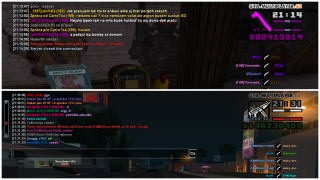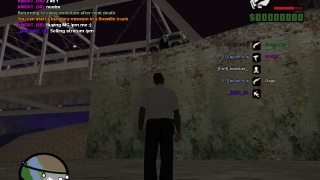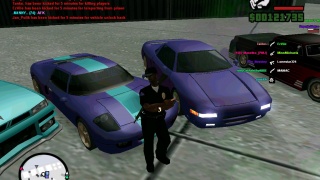Register
Login

—> Second 100% working method to stabilize ping and reduce packetloss.
GTA: San Andreas1. Start downloading any big torrent.
2. Go to Torrent settings, Downloading settings.
3. Set upload and download speed to 5% of you max available internet speed.
Enjoy. Got stable 80-90 ping instead of 105.
Also check my first method
https://www.gta-multiplayer.cz/en/screenshots/100-working-way-to-stabilize-your-ping-and-slightly-increase-fps-any-os/
Comments (6)
VaniCapri
Legendary player
Level 65
24/09/2024 11:35 AM
Im not sure if this allowed or not ,but i don't use this any random software
InternetShelteredBoy
Illustrator
Level 39
22/09/2024 12:39 AM
Just adjust speed. Make it even smaller, so it won't affect PL that much.
SmAxx
Level 85
22/09/2024 12:11 AM
I think this increases packetloss instead. Don't recommand!
InternetShelteredBoy
Illustrator
Level 39
21/09/2024 01:19 PM
It's about ping, not FPS. I know that PC performance affects ping, but not everyone has good and stable Ethernet.
LaNoire
Level 50
21/09/2024 01:18 PM
better to evade and buy a better pc
InternetShelteredBoy
Illustrator
Level 39
20/09/2024 11:44 PM
May not be effective on /event, but still good in general use.
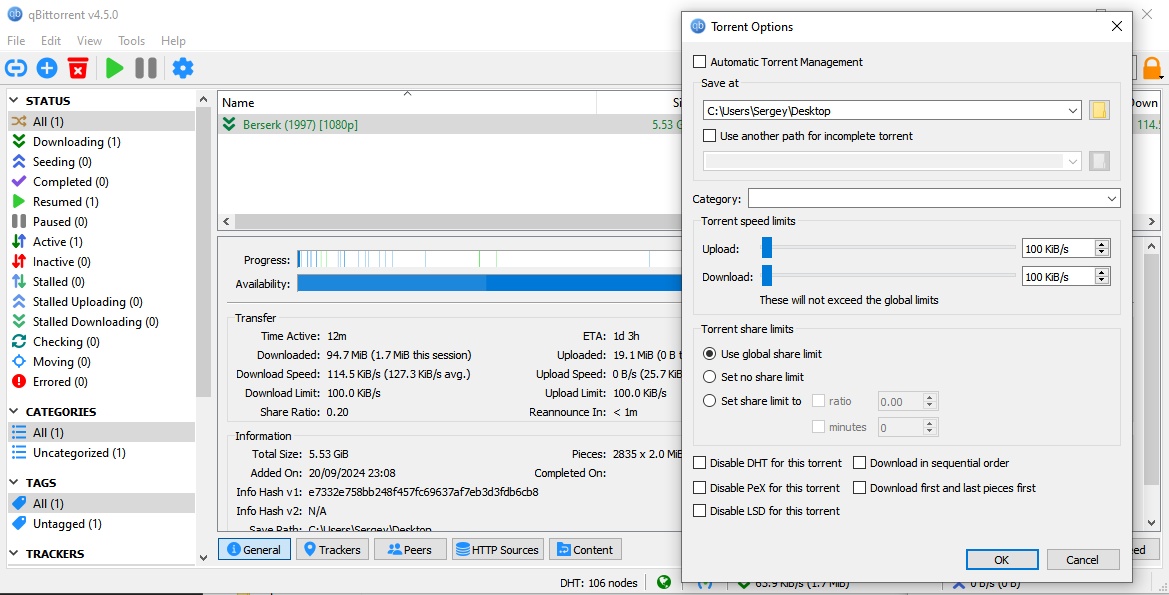


![who's talkin' about car parks? [2]](/screenshots/thumbs/167788.jpg)