Register
Login
The Web Guide
The Player GuideWe have a great server and we also have a great site,
today we will give you a detail for every corner of this site
First: the home page

On this page, you can access everywhere on the site
Secondly: news page

On this page, you can read news related to the existing games
Third: Videos


Through this page, you can view the videos added to the site by the players.
Fourth: screenshots


On this page, you can see screenshots that players share with each other.
Fifth: forums

In this section of the site, you can create, read topics related to the servers we own,
Sixth: Blogs

In this section of the site, you can create your own blog and add everything you want to it
Important information for everyone:
1- You can add a video to the site in the following way

Add the YouTube video link in the box provided

2- You can add a screenshot to the site in the following way

Now choose the screenshot that you want to add after pressing


3- You can add a news to the site in the following way

Fill in the blanks on the page starting with the title, text, the image
Click on Save to publish it on the site

4- You can watch a screenshot or a random video by pressing the button shown in the image

5- You can see your online friends by pressing the "Friends" button

6- After clicking on your name at the bottom of the screen, a window will pop up for you to access "Your profile, Your previous messages, editing your account, Check your linked accounts, Logout.

7- After clicking on the icon that contains a number, a window containing the latest notifications will pop up


661
Comments (12)
Recent contributors
Latest post
Pickpocketing - FiveM
Latest post
The commands guide - FiveM
Latest post
Mental State
Popular blogs
Mano's Blog
Latest post
sensfix [NO CLEO]
The Player Guide
Latest post
Pickpocketing - FiveM
Unusual blog
Latest post
Vehicle colors ID ULTIMATE BLOG POST
Kazuha's Blogs
Latest post
Request your own Forum Signature




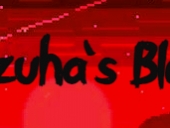






Copy the Forum Code one and paste in your Forum signature
go to your friend's profile => Select ADD TO FRIENDS and the user will be added to your friend list.