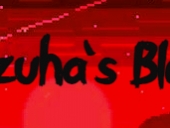Register
Login
Game shop and Donating information !
Floki's BlogHello everyone, today i would like to teach you on how to donate on our servers in exchange of different items. It is very easy and very quick.
If you want to purchase any item on in-game " /shop " or website "Game shop", you need to have enough money on your website account. First purchase the game money in "Game shop" on website. Then you will be able to purchase in shop on server, each purchase will be paid by money on your website.
So purchases on in-game /shop are paid by "tokens" currency, you can get these tokens by donating. Tokens can be used also for purchases through web which directly stores on the server you choose. Web money - click here to buy tokens by donating.
However you cannot only buy tokens (web money) by donating, you can also donate to buy anything that game shop has, just follow the steps carefully.
1 -> First go to the "Game shop" section.

2 -> Then you will be at the website Game shop, you have the items category, game servers, shopping cart, vouchers and the search option to search the item you want to buy.

"Shopping cart" when you select an item from the game shop it will add to the shopping cart, you can choose to buy more than 1 item at the time and all those items will get added in the shopping cart as a list with the total price at the end of all the items you got, you just have to press "PAY" to buy the items you've selected or you can "Clear cart" if you don't wanna purchase.
"GAME SERVER" is too important because there you select for which server you want to make this payment, so in which server you want these items to go, i mostly play on S2 so i choose to buy my items for S2.

"Category" is a easier way to find for items, you can either choose to see "all items" or a specific category of where your item is, below it you have the "search the shop" option which you can just write the name of the item you wanna buy and it will show up at your right. Also "Voucher" section, vouchers are codes used on special occasions or events, you click on "use voucher" and add the voucher you've got and click "PAY" on the shopping cart.
3 -> Choose the item you wanna buy.

As you can see i've selected the game server i want to make my purchase which is "San Andreas Multiplayer 2" (S2) and the Category "Tokens", i've choosed to buy 220 tokens and it got added to my shopping cart, now all i have to do is click "PAY".
4 -> After choosing the item and clicking "PAY" you can choose the way of your donation, in other words the payment method paypal, credit card, bitcoin etc. After choosing one of the donating methods you'll be redircted to a page for the payment method you've chosen. You should wait a couple minutes for the payment to complete, you will get notified when your payment is finished

Steps in Video:
You can also check this explanation thread for Donating using bitcoins Thanks for watching i hope this was helpful, enjoy !
If you want to purchase any item on in-game " /shop " or website "Game shop", you need to have enough money on your website account. First purchase the game money in "Game shop" on website. Then you will be able to purchase in shop on server, each purchase will be paid by money on your website.
So purchases on in-game /shop are paid by "tokens" currency, you can get these tokens by donating. Tokens can be used also for purchases through web which directly stores on the server you choose. Web money - click here to buy tokens by donating.
However you cannot only buy tokens (web money) by donating, you can also donate to buy anything that game shop has, just follow the steps carefully.
1 -> First go to the "Game shop" section.

2 -> Then you will be at the website Game shop, you have the items category, game servers, shopping cart, vouchers and the search option to search the item you want to buy.

"Shopping cart" when you select an item from the game shop it will add to the shopping cart, you can choose to buy more than 1 item at the time and all those items will get added in the shopping cart as a list with the total price at the end of all the items you got, you just have to press "PAY" to buy the items you've selected or you can "Clear cart" if you don't wanna purchase.
"GAME SERVER" is too important because there you select for which server you want to make this payment, so in which server you want these items to go, i mostly play on S2 so i choose to buy my items for S2.

"Category" is a easier way to find for items, you can either choose to see "all items" or a specific category of where your item is, below it you have the "search the shop" option which you can just write the name of the item you wanna buy and it will show up at your right. Also "Voucher" section, vouchers are codes used on special occasions or events, you click on "use voucher" and add the voucher you've got and click "PAY" on the shopping cart.
3 -> Choose the item you wanna buy.

As you can see i've selected the game server i want to make my purchase which is "San Andreas Multiplayer 2" (S2) and the Category "Tokens", i've choosed to buy 220 tokens and it got added to my shopping cart, now all i have to do is click "PAY".
4 -> After choosing the item and clicking "PAY" you can choose the way of your donation, in other words the payment method paypal, credit card, bitcoin etc. After choosing one of the donating methods you'll be redircted to a page for the payment method you've chosen. You should wait a couple minutes for the payment to complete, you will get notified when your payment is finished

Steps in Video:
You can also check this explanation thread for Donating using bitcoins Thanks for watching i hope this was helpful, enjoy !
591
Comments (5)
KrypteX21
n00b
Level 55
25/02/2023 10:37 PM
really helpful faloki ty
xInVinCiBlE
Worshipped
Level 94
17/01/2023 07:57 AM
Useful blog bro ...
Christopher1
Level 60
31/12/2022 12:20 PM
Nice Blog FLokoooooooo
LiaMs79
Player
Level 114
31/12/2022 02:32 AM
Thanks for this
RedStained
Photographer
Level 31
30/12/2022 07:15 PM
Keep it up !
Recent contributors
Latest post
Mysteries locations [UPDATED]
Popular blogs
Mano's Blog
Latest post
sensfix [NO CLEO]
The Player Guide
Latest post
Pickpocketing - FiveM
Unusual blog
Latest post
Vehicle colors ID ULTIMATE BLOG POST
Kazuha's Blogs
Latest post
Request your own Forum Signature