Register
Login
How to increase your FPS on SA-MP
Blog of OsackGreetings everyone.
Today we'll talk about how to increase your FPS on SA-MP simply. I will show you some tips for that since I've knew some players who face this problem nowadays which is they get either 60 or 30 Locked FPS. I also faced this problem in back to 2018 and found a solution.
IMPORTANT INFORMATION: Sometimes you can run GTA 5 (Just example of a game) on almost ultra settings and get 80+ fps.
- Firstly, you have to reinstall your GTA
- Either enable or disable Frame limiter
- /fpslimit at 60 FPS rather than 90
- You MUST Reduce graphics to minimum
- Set PC to use 1 core (of 4)
- Set CPU process priority to high
- Update all drivers
- Set Windows to lowest graphics settings
If you're getting sudden spikes in CPU usage and seem that sometimes it reaches maximum, so don't worry.
Also, you could go to 3d settings and set everything from quality etc to performance if you already haven't done that and run a temp monitor and monitor your system's temperature whenever this issue appears. That includes CPU, disk, and gpu temperatures.
In addition to that, You should disable Speedshift / speed-step in your mobo If it is, that's probably causing the spikes ─ if you're not sure, see if it's doing it in a different game as well
But basically, speedshift or speedstep turns your voltages / core frequency up when doing tasks to allow your CPU to suck up more power. Those spikes can also be the cause of bottleneck but seeing your CPU I doubt that's the case, that's just to my knowledge. SO you have to download Asi Loader (You can search the link either on google or watch a video on youtube.)
If you've tried everything imaginable, don't give up, still a LAST SOLUTION
Just go into nvidia control panel then manager 3d settings and go into Grand Theft Auto: SA. There's an option called Shader Cache and its enabled by default. Just disable it and you will be fine. I will leave a picture so you can understand what im talking about.
https://i.imgur.com/vZi8z2c.png
Regards
Today we'll talk about how to increase your FPS on SA-MP simply. I will show you some tips for that since I've knew some players who face this problem nowadays which is they get either 60 or 30 Locked FPS. I also faced this problem in back to 2018 and found a solution.
IMPORTANT INFORMATION: Sometimes you can run GTA 5 (Just example of a game) on almost ultra settings and get 80+ fps.
- Firstly, you have to reinstall your GTA
- Either enable or disable Frame limiter
- /fpslimit at 60 FPS rather than 90
- You MUST Reduce graphics to minimum
- Set PC to use 1 core (of 4)
- Set CPU process priority to high
- Update all drivers
- Set Windows to lowest graphics settings
If you're getting sudden spikes in CPU usage and seem that sometimes it reaches maximum, so don't worry.
Also, you could go to 3d settings and set everything from quality etc to performance if you already haven't done that and run a temp monitor and monitor your system's temperature whenever this issue appears. That includes CPU, disk, and gpu temperatures.
In addition to that, You should disable Speedshift / speed-step in your mobo If it is, that's probably causing the spikes ─ if you're not sure, see if it's doing it in a different game as well
But basically, speedshift or speedstep turns your voltages / core frequency up when doing tasks to allow your CPU to suck up more power. Those spikes can also be the cause of bottleneck but seeing your CPU I doubt that's the case, that's just to my knowledge. SO you have to download Asi Loader (You can search the link either on google or watch a video on youtube.)
If you've tried everything imaginable, don't give up, still a LAST SOLUTION
Just go into nvidia control panel then manager 3d settings and go into Grand Theft Auto: SA. There's an option called Shader Cache and its enabled by default. Just disable it and you will be fine. I will leave a picture so you can understand what im talking about.
https://i.imgur.com/vZi8z2c.png
Regards
1062
Comments (22)
Recent contributors
Latest post
[TUTORIAL] How to not be a noob?
Popular blogs
Mano's Blog
Latest post
sensfix [NO CLEO]
The Player Guide
Latest post
Pickpocketing - FiveM
Unusual blog
Latest post
Vehicle colors ID ULTIMATE BLOG POST
Kazuha's Blogs
Latest post
Request your own Forum Signature



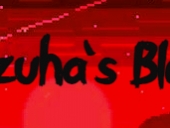






Edit: Doesn't all look that bad but some can't stand it, helps your pc to not overheat if you play much in summer when your pc can't get much air in.I've been searching for right files and now it looks good.”Seriously ? All that has been said already in Endo's Thread. Why would I said it again ? These are basic things, obviously when you have a FPS Problem, the first thing you'll do is to remove trees from game and so on, Keep your words and your TIPS for yourself and better be thankful. Next time I recommend you to think twice about what you are going to post from such negative comments or whatever before doing so.